In line with our philosophy of streamlining processes, we are glad to introduce Lipa na Mpesa Express for our cloud services clients to simplify bill payments and provide convenience.
To acces the feature:
- Login to the client area.
- Under products select billing.
- Then click on the specific invoice you would like to pay.
- Enter your phone number and click on proceed to pay button.
- A prompt with the invoice amount will be sent to your phone for approval.
- Upon approval and succesful payment, the pending bill status will now change to paid and the invoice will have been cleared.
When will the feature be available
The Lipa na Mpesa Express checkout is available now and will help to bring convenience to all our cloud services clients who use Mpesa services.
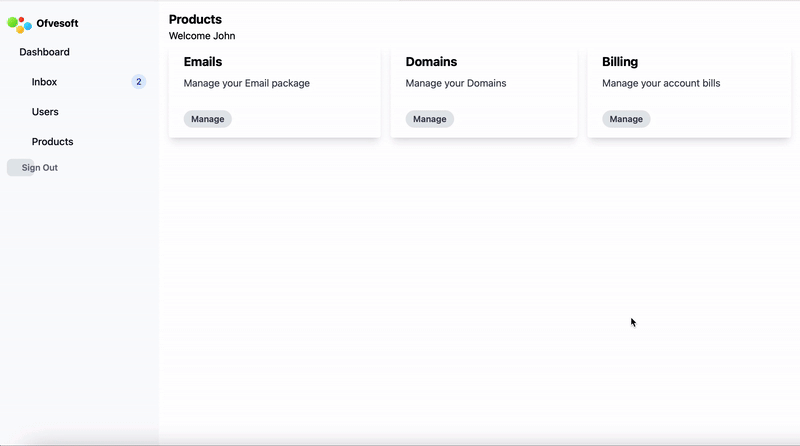
As always, we strive to give our customers more control over their workflow and processes.